Simple date selector library for iOS: IMDateScroll
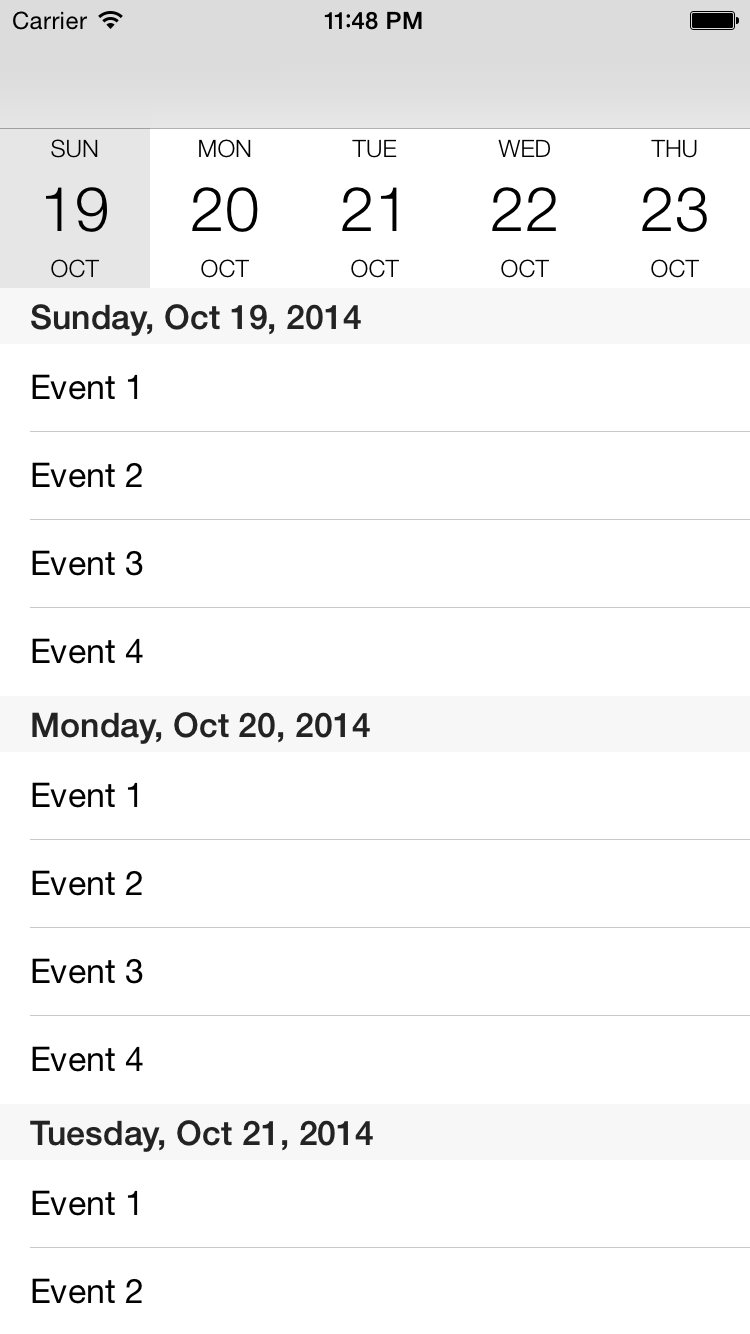
Usage
To run the example project, clone the repo, and run pod install from the Example directory first.
Check out the sample view controller in the example project. There are a few delegate methods you can implement if you wish (none are required), $
- (UICollectionViewCell )dateScrollView:(IMDateScrollViewController )dateScrollView headerCellForDate:(NSDate *)date
- (UITableViewCell )dateScrollView:(IMDateScrollViewController )dateScrollView cellForEvent:(NSInteger)event onDate:(NSDate *)date
- (NSString )dateScrollView:(IMDateScrollViewController )dateScrollView titleForDate:(NSDate *)date
- (void)dateScrollView:(IMDateScrollViewController )dateScrollView didSelectEventOnDate:(NSDate )date
This library uses two data sets: Events - An NSdictionary of NSDates mapped to an NSArray of event objects (whatever you like) Dates - An NSArray of the keys of the dictionary, sorted in whatever order you want to display them in.
Requirements
- Only tested on iOS 7+
- Requires ARC
Installation
IMDateScroll is available through CocoaPods. To install it, simply add the following line to your Podfile:
pod "IMDateScroll"
License
IMDateScroll is available under the MIT license. See the LICENSE file for more info.